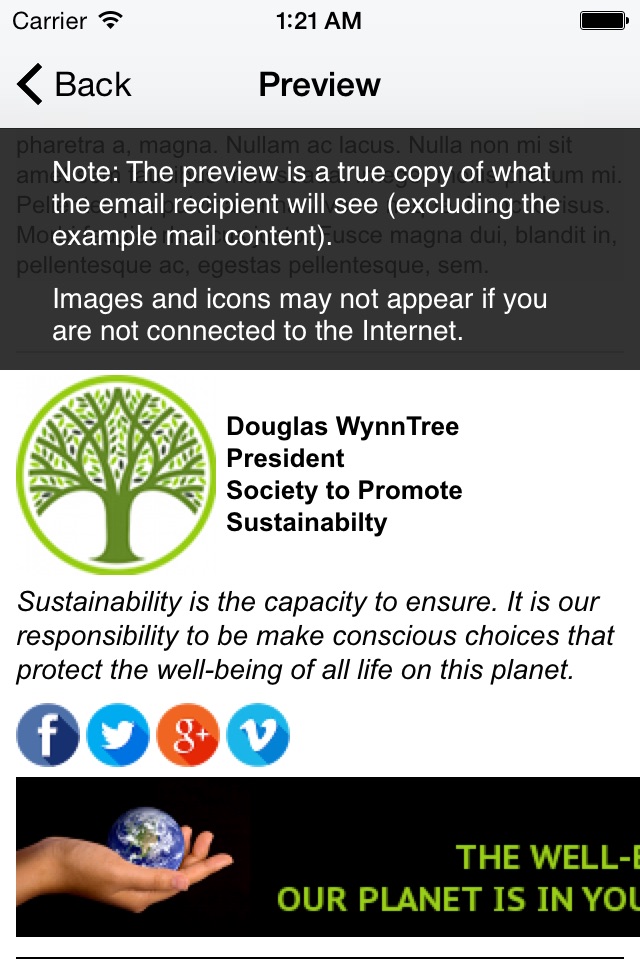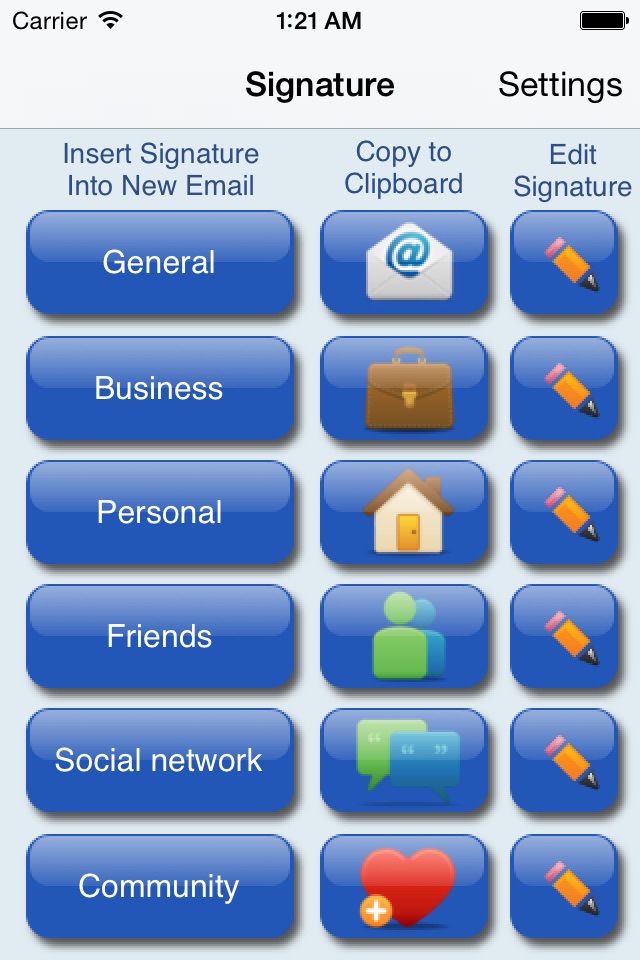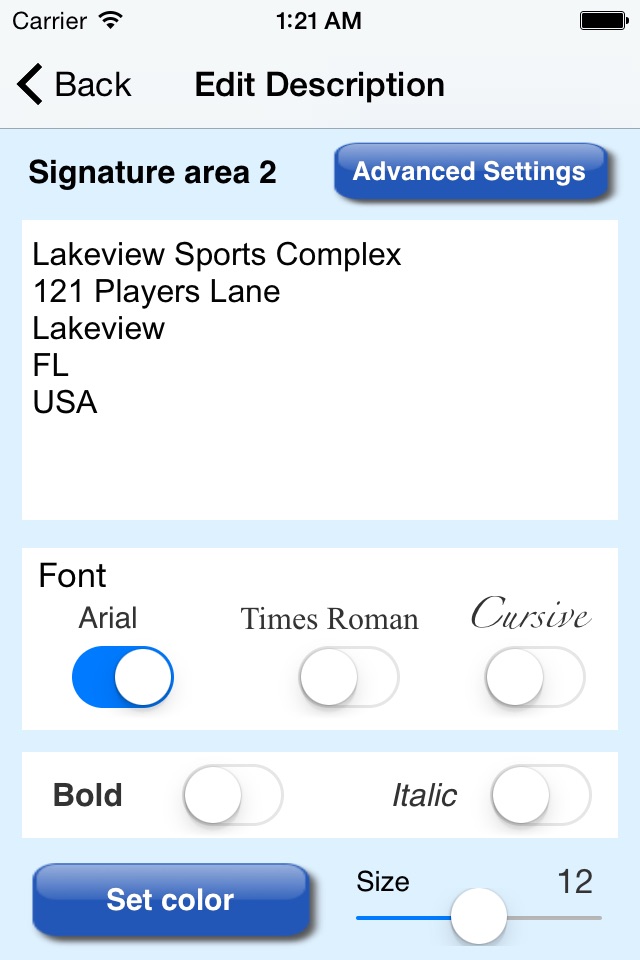Email Signature Pro app for iPhone and iPad
4.0 (
800 ratings )
Business
Utilities
Developer:
Play Dynamics Inc
4.99 USD
Current version:
4.5, last update: 5 years ago
First release : 28 May 2009
App size: 25.46 Mb
WHAT IS THE LAST THING PEOPLE SEE WHEN THEY READ YOUR EMAIL?
Sent from my iPhone?
We wondered how many people care about leaving a professional impression? We wrote Email Signature Pro because we did.
It turns out thousands of people did too.
They told us they wanted:
- multiple signatures for different business and personal situations
- their photo because it was important for people to know who they were
- their business logo because they wanted people to visit their website
- links to their social network contacts, like Facebook, LinkedIn,
- links to their blogs, rss feeds and websites
And they wanted all of the above in a few easy steps and no programming!
Thats what we did...
*** This is what they said in reviews, emails and blogs ***
"For business people, it is a must have"
"I LOVE – truly, madly, deeply – Signature from IdeasUnplugged" iPhone App Review
"Signature fills a very necessary function on the iPhone, and does it well. Highly recommended"
"What great customer service"
"Wish we had something like this for the MAC desktops"
****************************
Thousands of business professionals use Email Signature Pro every day because it completes their email communication with style.
So whether youre a small business owner, corporate executive, sales representative, realtor, manager, teacher or anyone in business, ask yourself...
WHAT IS THE LAST THING PEOPLE SEE WHEN THEY READ YOUR EMAIL?
TOP FEATURES
************
- Create multiple signatures for different business and personal needs
- Add a picture from your camera roll or photo library
- Add a picture that you host on your website
- Two separate text areas with customizable sizes and styles
- Add hotlink buttons to your website, social networks and blogs
- Export your signature to your desktop for use with your desktop email clients
MAKE IT PERSONAL AND PROFESSIONAL WITH EMAIL SIGNATURE PRO
For more information see
http://www.ideasunplugged.com/signature-faq and
http://www.ideasunplugged.com/blog
Pros and cons of Email Signature Pro app for iPhone and iPad
Email Signature Pro app good for
I liked this app. After creating a great signature for my laptop/gmail/ use with Wisestamp, i regretted they didnt have an app for iphone. I couldnt make it as cool as wisestamp, but something i could live with.....
Love the app but cant use the Facebook or twitter apps because they are http in the app but https in the computer. Please fix!
Works PERFECTLY and a recommended download. WELL worth its cost.
You can create professional email footers for each of your email accounts with your company logo and multiple links to every social media platform
Recipients of your emails can click to your Facebook, Instagram, Twitter, Linked In, etc Accts as well as your website
Really great little app
Been using it for years
This app is great. It looks and feels professional.
5 stars if...
-font size and formatting copied to apple Mail
-v card copied to mail settings as well since emailing from the "email signatures" app is ridiculous and no one is going to do it.
All in all a great app and well worth the $5.00
I needed an app to store multiple signatures. Has great features. Would like it to automatically add signatures to specific email addresses when composing along with replies and forwards.
For the guy with the picture problem - If you took your picture horizontal, it will be sideways...
Some bad moments
Even after update 3.14, the attachments of images is not working.
Every time I reload the app, the colors change in my signature...not cool!
You have to open a new email in the app, so there is no way to add the signatures to a reply email.
I needed this app so that my gmail recipients would not receive all of my work contact info if I hit Send without deleting the signature. Cannot be done, it seems. Not useful for me.
For a $5 app I expected better, its very poorly laid out. The pictures in the signature comes out blurry, cursive option doesnt actually work. Would be a great app but it needs a lot of work.
Please update and enhance for iOS 8 and iPhone 6/6 plus. Screen and icons can be much more high defination. Icons needs big imporvements e.g. twitter icon is a joke on this application.
Usually Email Signature Pro iOS app used & searched for
email signatures,
email signature,
email signature lite,
email signature pro,
and other. So, download free Email Signature Pro .ipa to run this nice iOS application on iPhone and iPad.